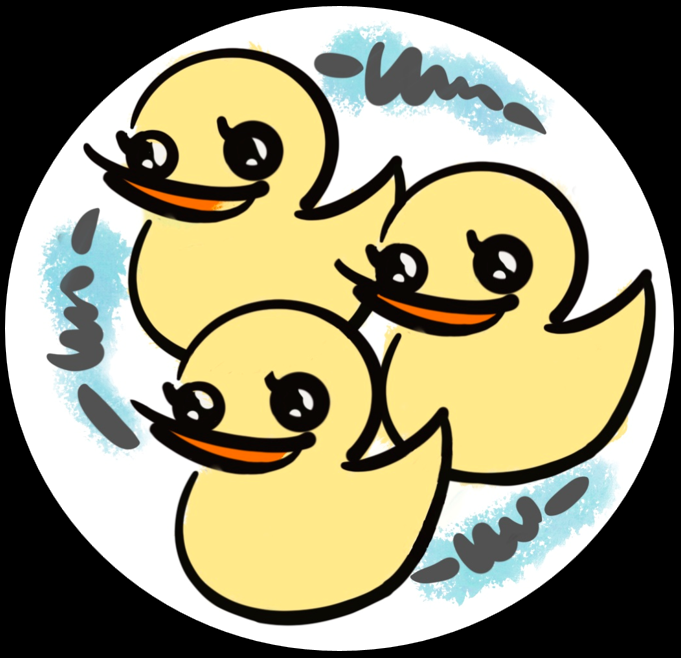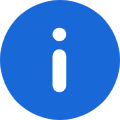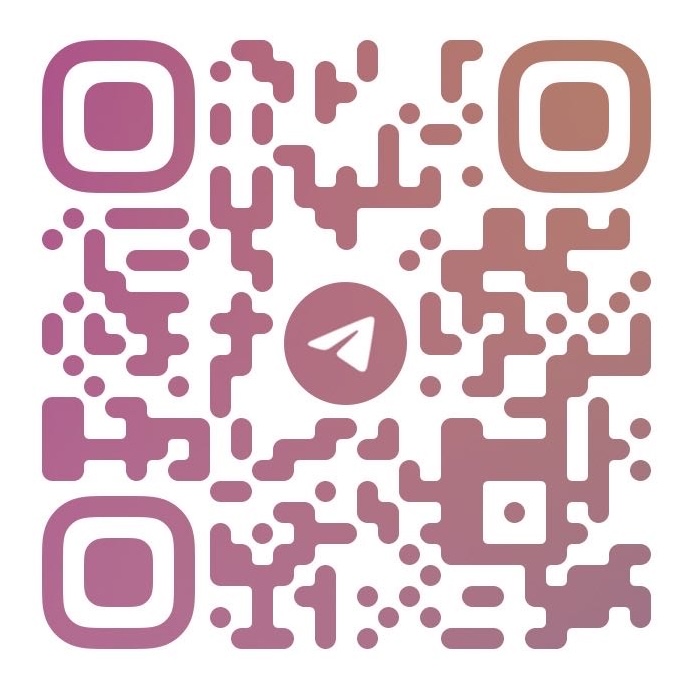YouTube is not just a pure video-sharing platform, it’s a powerful tool for promotion and marketing. Running YouTube ads is one way to make your brand’s existence known to your target audience. In this post, we’ll guide you through all the basics about YouTube Ads, the benefits they offer, and how you can maximize their potential to achieve your business goals.
Table of Contents
ShowWhat are YouTube ads?
YouTube advertising is a powerful way for businesses to reach a large, engaged audience. With over 2 billion logged-in users per month, YouTube offers a platform for brands to connect with potential customers in a meaningful way. But what are YouTube ads, exactly?
YouTube advertising is a method of promoting products and services on YouTube, which is the second most popular social media platform in the world. It’s part of the Google Display Network (GDN), allowing advertisers to benefit from the vast user data available from Google. YouTube ads play before, during, or after a user watches a video on YouTube, and can also appear on websites and apps running on Google video partners. These ads can take various forms, which will be discussed thoroughly below.
All types of YouTube ads you need to know
YouTube offers advertisers various types of ads types that can serve almost every marketing objective, including:
- Skippable in-stream ads
- Non-skippable in-stream ads
- Outstream ads
- In-feed video ads
- Bumper ads
- Masthead ads
1. Skippable in-stream ads
Skippable in-stream ads play before, during, or after a video (pre-roll or mid-roll) on YouTube and websites and apps on Google video partners. After the first 5 seconds, the viewer has the option to skip the ad. Advertisers only pay when viewers choose to keep watching past those first 5 seconds.
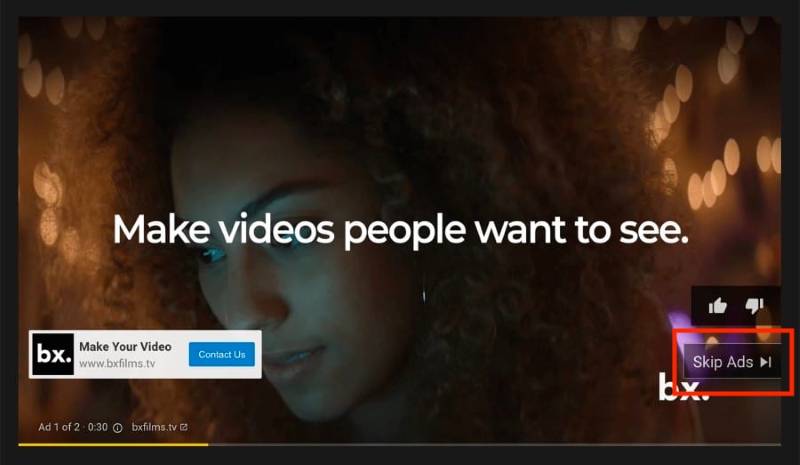
2. Non-skippable in-stream ads
Non-skippable in-stream ads must be watched before a video can be viewed. They play before, during, or after other videos and are 15 seconds (or shorter), depending on regional standards. On TVs only, these ads may last up to 30 seconds.
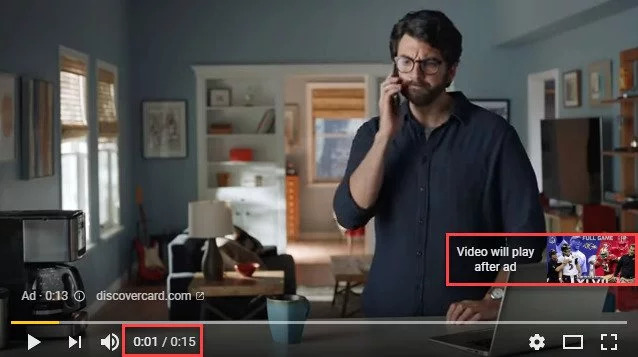
3. Bumper ads
Bumper ads are short, non-skippable video ads of up to 6 seconds that must be watched before a video can be viewed.
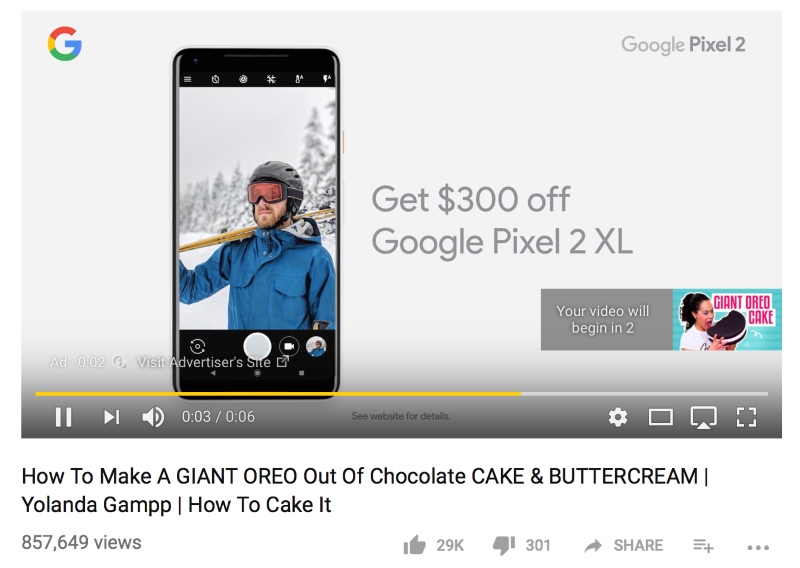
4. Outstream ads
Outstream ads are a type of advertising that are hosted outside the video player on a publisher’s website or in a mobile application. Unlike in-stream ads, which are played before, during, or after other video content, out-stream ads do not require users to be within the YouTube app or website to view them. They typically play in form of a banner or interstitial ad slots on mobile screens, and users can dismiss or engage with the ad.
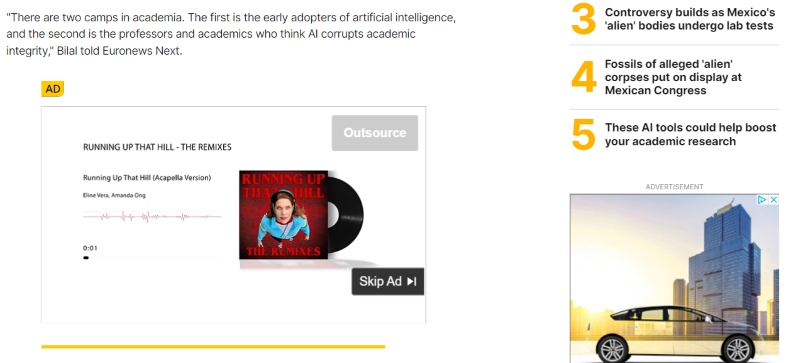
5. In-feed video ads
In-feed video ads are a type of online advertising that place your brand, product, or service alongside YouTube content likely to be viewed by your target audience. In-feed video ads appear in YouTube search results, YouTube watch.
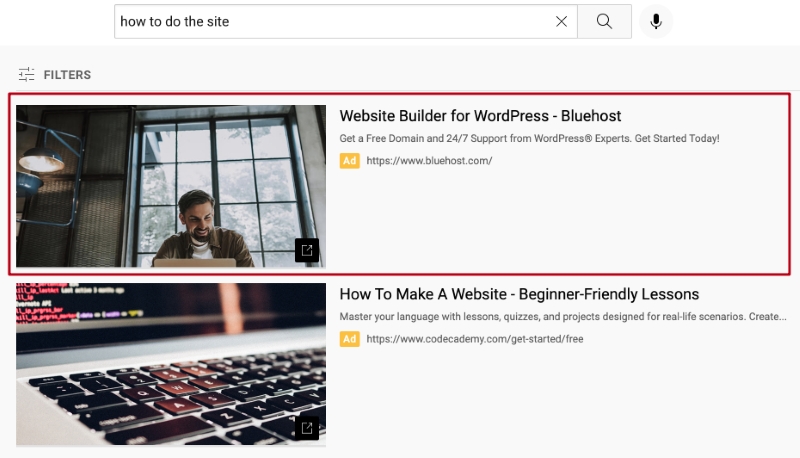
6. Masthead ads
Masthead ads are huge, bold, and eye-catching video ads placed at the top of the YouTube homepage for 24 hours. The prominent existence and ability to reach millions of people per day make them one of the highest-visibility and sought-after video ad formats on the YouTube platform.
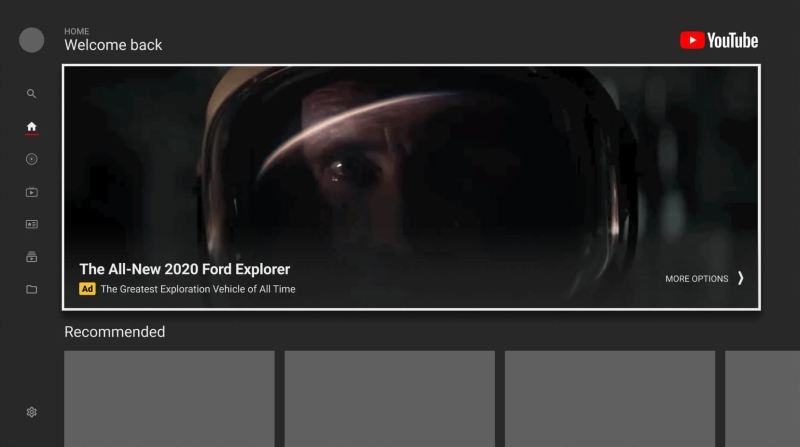
>>> Read more: YouTube Ads Types for Beginners: Comprehensive Guide in 2024
Reasons why you should run YouTube ads campaigns
So why should you consider advertising on YouTube? Here are a few reasons:
Massive reach
YouTube is widely recognized as the largest video-based social platform in the world. Its massive global audience means that advertising on this channel can potentially reach a large user base of millions of people.
Varied targeting opportunities
You can target your audience in an even more granular way with custom affinity audiences that allow you to target a group of users with an extremely specific set of interests relating to your brand.
Highly targeted
YouTube ads allow you to target your audience by demographics, topics of interest, customer match, similar audiences, video remarketing, affinity audience, custom affinity audience, and in-market audience. Moreover, YouTube’s advanced targeting options allow you to reach the right people at the right time.
Cost-effective
YouTube employs two distinct ad pricing models for its platform, which are Cost-per-click (CPC) and Cost-per-view (CPV). The unique aspect of these models is that the advertising cost on Youtube is contingent on the user’s action. Specifically, if you opt for the CPC model, you are only charged when a user clicks on your ad. This user-centric approach ensures that you pay for tangible interactions, making YouTube an efficient platform for advertising.
Engagement
Video content is highly engaging, and as a video-centric platform, YouTube allows for dynamic and engaging storytelling through visual content. That explains why YouTube users are known to spend a significant amount of time on the platform.
Step-by-step guide to start advertising on YouTube
Advertising on YouTube involves creating a YouTube Ads campaign, designing your ads, targeting your audience, and setting your budget and bidding strategy. Here’s a step-by-step YouTube Ads guide to help you get started:
Step 1: Set up a YouTube ads account
Since YouTube is owned by Google, you’ll need a Google Ads account to create YouTube Ads.
Next, link your YouTube channel to your Google Ads account. This allows you to run ads on your videos and access more detailed analytics and insights. This includes information on your channel’s views, audience demographics, and engagement metrics. Utilizing this data, Google can effectively display ads to individuals who appreciate your content, potentially converting them into subscribers.
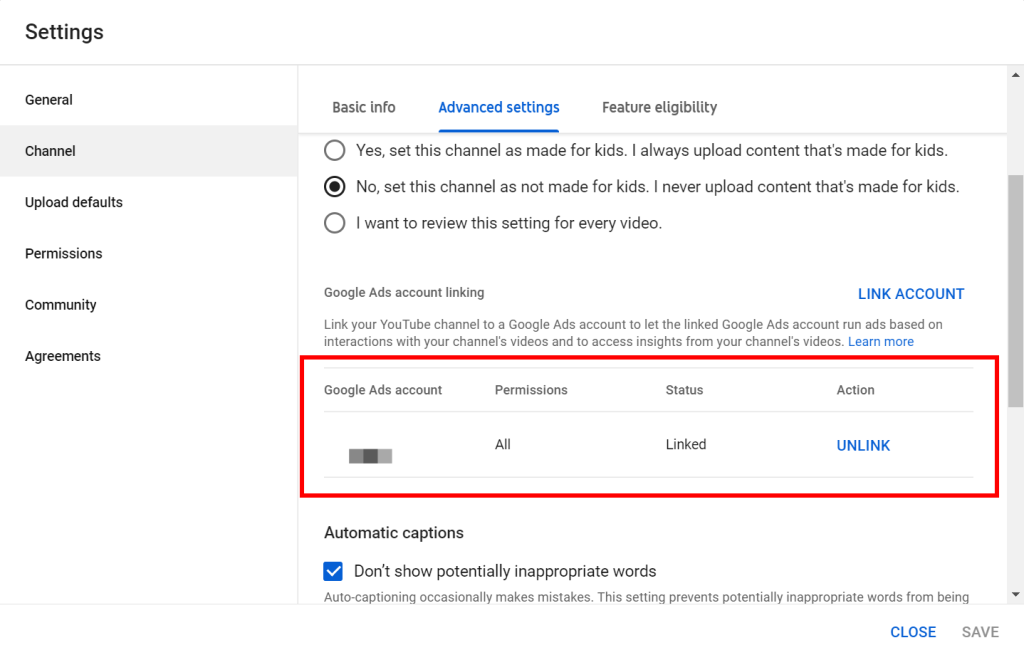
Step 2: Select your ad campaign’s goals
Decide on the type of YouTube Ads campaign you want to run. This could be a Video campaign, a Discovery campaign, or a Bumper campaign, each offering different ad formats and targeting options.
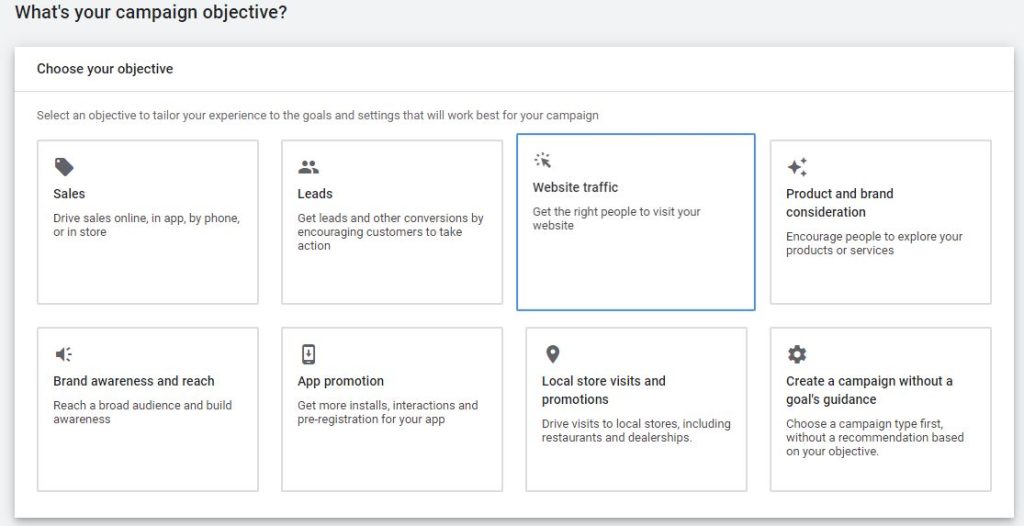
For your campaign type, select Video.
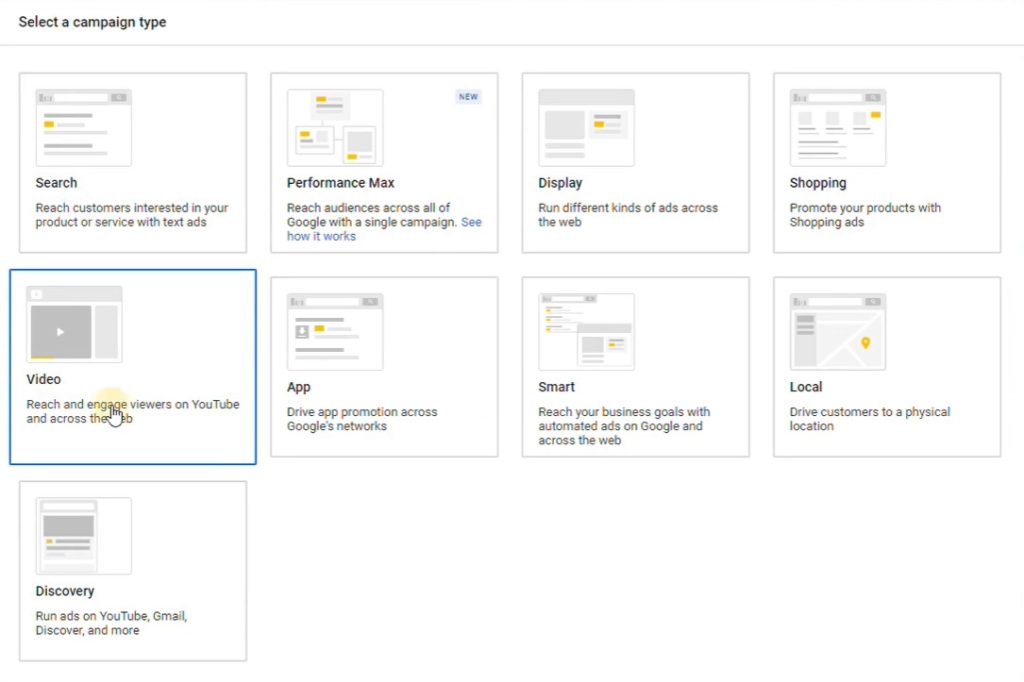
Next, select the suitable campaign subtype that aligns with the goal, objective, and format of your ad campaign. If you are yet to figure this out, consider selecting between Custom video campaign and Drive conversions campaign. In case you want to make any changes in your campaign subtype later on, rest assured that you can always do that.
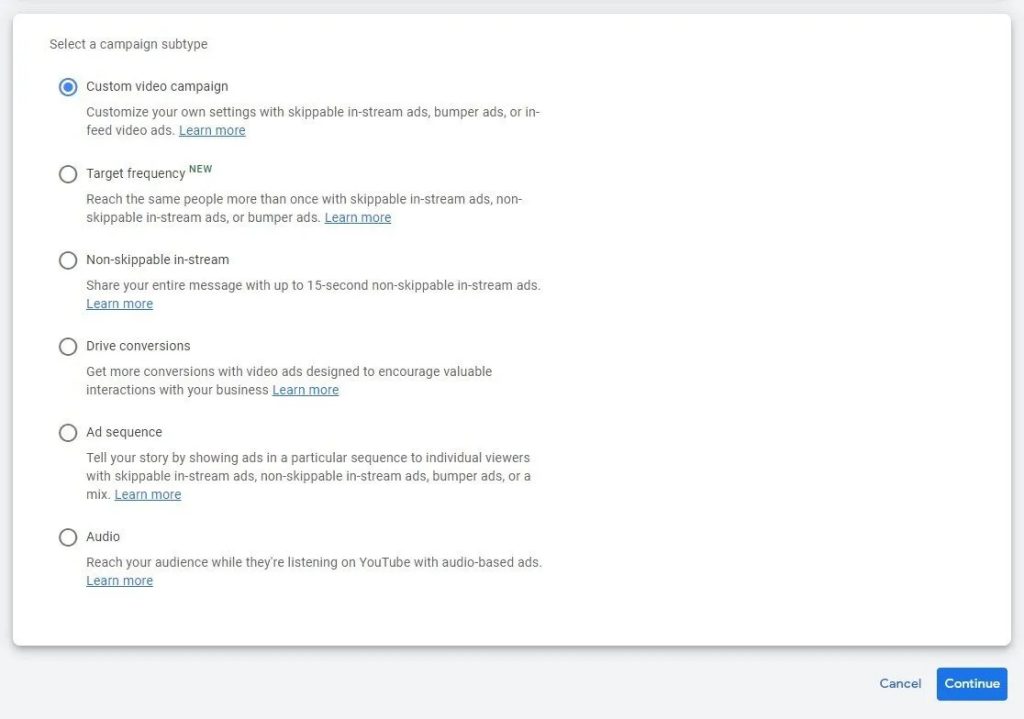
Step 3: Set your bidding strategy and budget
Depending on which campaign subtype you choose, you will only have one or two options. With a Custom video campaign, the bid options available are:
- Maximum CPV (cost per view).
- Target CPM (cost per thousand impressions).
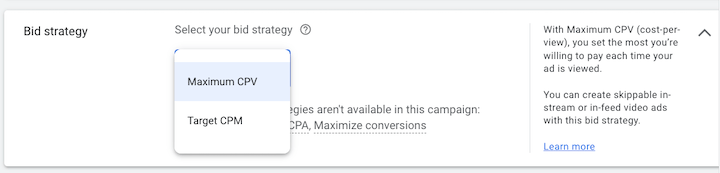
Decide how much you’re willing to spend on your campaign and how you want to bid for ad placements.
Choose a start and end date for your campaign. By entering these dates, your campaign will automatically stop at the end of the specified date range.
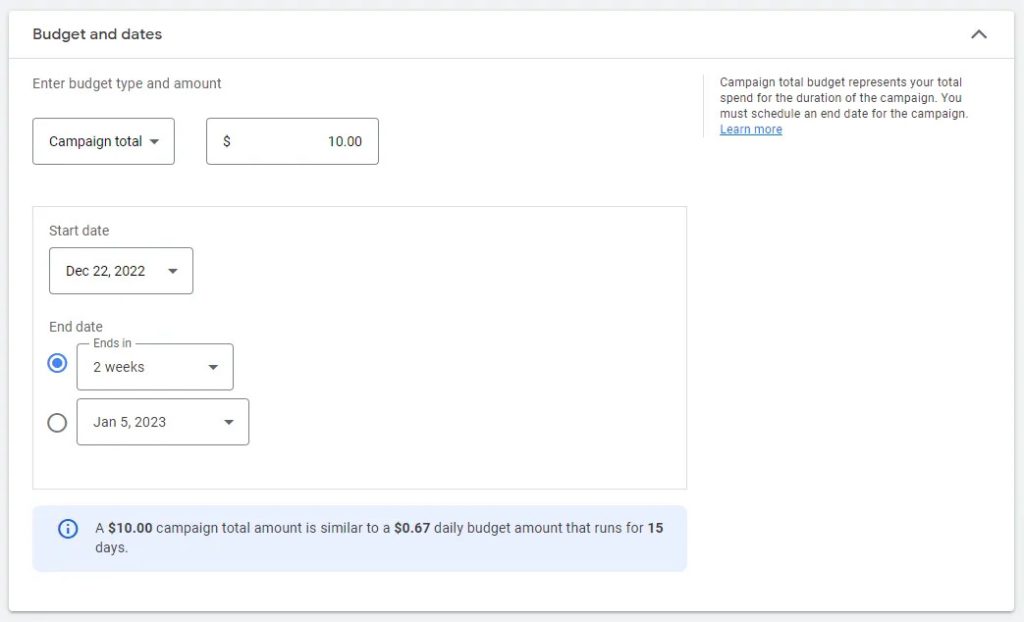
Step 4: Select content exclusions
Next, you continue with the exclusion settings, which include content categories, digital content labels, and other content types, and provide additional control to help exclude types of content that may not fit a brand or business.
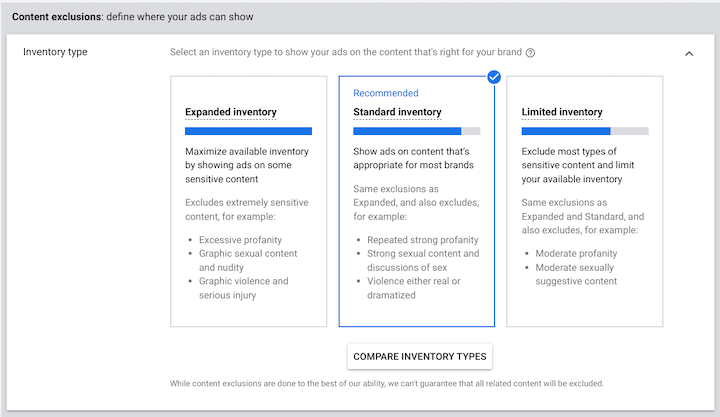
There are three categories you can select from, depending on your campaign objective:
- Expanded categories: This option allows ads to show across all inventory on YouTube and video partners that meet YouTube’s standards for monetization.
- Standard categories (line item default): This is the default option for all line items. It allows ads to show across a wide range of content that’s appropriate for most brands.
- Limited categories: This option allows ads to show on a reduced range of content that’s appropriate for brands with particularly strict guidelines around inappropriate language and sexual suggestiveness.
Step 5: Determine your targeting options
YouTube campaigns provide advertisers with access to the complete array of targeting options within Google Ads. You have access to every type of audience, along with a diverse range of contextual targeting options.
You’ll have 2 main options for campaign targeting: People and Content.
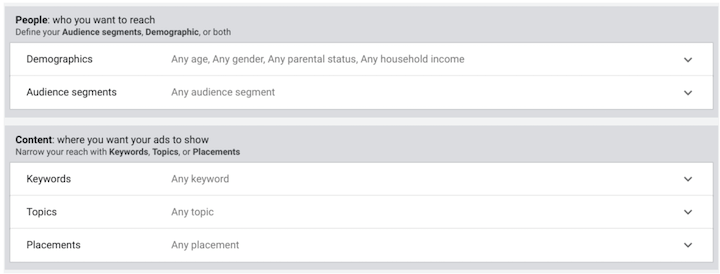
- People: Allows you to set your targeting based on who you want to reach, no matter what videos they’re viewing. You can target the audience based on these criteria:
- Demographics: Age, gender, parental status, household income, and/or any of Google’s audiences.
- Audience segments: Any of Google’s audiences or your Custom audiences.
- Content: Allows you to set your targeting based on what kind of videos you want to run ads next to, no matter who’s watching them. You can target your ads based on these criteria:
- Keyword targeting shows your ads with content that is related to those keywords. This can be a great choice for ad types like in-feed ads since they can appear in search results.
- Placement targeting allows you to show your ads on specific YouTube videos, YouTube channels, and on certain apps or websites.
- Topics targeting also works the same as in a Display campaign and allows you to show your videos next to content that has to do with certain topics.
Step 6: Create your ads
It’s time to craft your ad. Remember, your YouTube ad video needs to be uploaded on the platform. If you prefer your ad not to be visible on your channel, you can easily set it to “Unlisted” instead of “Public”. Paste the YouTube ad URL here, and various options will be available based on your campaign subtype. Include a clear call-to-action to drive user engagement.
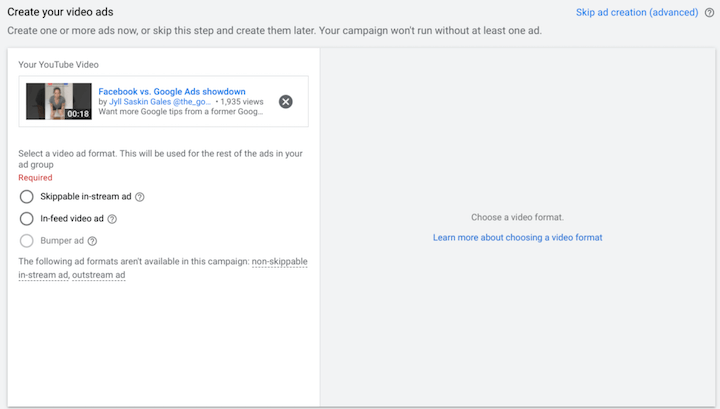
If you find these steps too hard to follow and aren’t prepared to start your very first YouTube Ads Campaign yet, it’s fine. You’re not alone! We’re here to support you and have assisted thousands of clients worldwide, similar to you, in elevating their brands on YouTube. Allow us to be your initial guide into the world of YouTube advertising.
Mega Digital’s Pro tips to leverage your YouTube ads campaign
To help businesses like you furthermore maximize the impact of your YouTube Ads campaign, I have summarized a list of strategic pro tips that we think will out well for you.
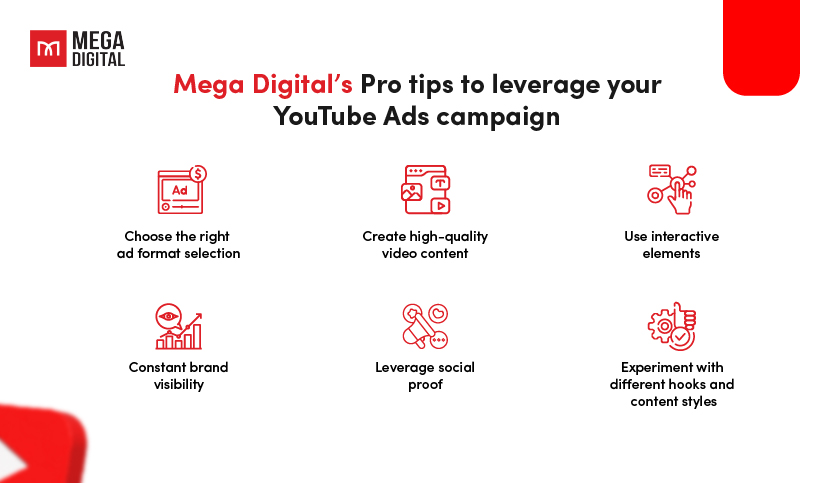
Choose the right ad format selection
Different ad formats on YouTube have different impacts, and the ad format choice of your business does matter. Our first advice to you is to choose the most suitable one that aligns with your goals and audience preferences. For instance, non-skippable ads are great for increasing brand visibility, while skippable ads can engage without irritating uninterested viewers.
Create high-quality video content
The success of your ad campaign heavily relies on the quality and
© Copyright 2024 Threetinyduck Limited. All rights reserved.
Email : weihe@duck3net.com
Web : threetinyduck.com
Threetinyduck Limited
RM 1307, 13/F., KENBO COMMERCIAL BUILDING, 335-339 QUEEN'S ROAD WEST, HONG KONG
Scan and consult